현재노트
IntelliJ IDEA Git Bash 기본 terminal로 연동하기 본문
IntelliJ의 기본 터미널은 Windows의 기본 shell인 cmd입니다.
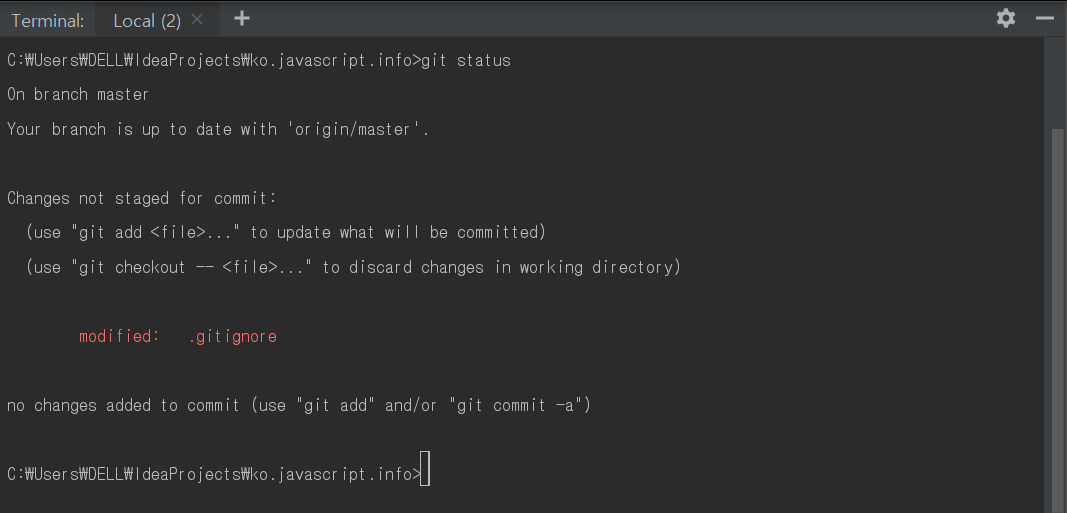
Git Bash를 사용하는 진짜 이유는 Bash 명령어를 사용할 수 있기 때문입니다. Git Bash 내에선 *nix계열의 OS에서 쓸 수 있는 명령어인 ssh, scp, cat, find 등을 쓸 수 있습니다.
Bash (Unix shell) - Wikipedia
GNU Bash or simply Bash is a Unix shell and command language written by Brian Fox for the GNU Project as a free software replacement for the Bourne shell.[7][8] First released in 1989,[9] it has been used widely as the default login shell for most Linux di
en.wikipedia.org
설정 변경하기
이제 IntelliJ Community와 Git Bash를 연동해 보도록 하겠습니다. 먼저 ctrl + alt+ S키를 눌러 Settings 창을 엽니다. File메뉴의 Settings를 클릭해도 동일한 창이 뜹니다.
Settings창의 검색필드에 Terminal이라고 쳐서 터미널 설정 변경 메뉴로 들어갑시다.

Shell path가 cmd.exe로 설정되 있는것을 확인할 수 있습니다. 이 경로를 변경해야 합니다.

"C:\Program Files\Git\bin\sh.exe(shell이 설치된 경로)" -login -i
shell이 설치된 경로를 큰따옴표(“”)로 감싸고, login과 i 앞엔 각각 대시(-)가 하나씩 붙는 점에 주의하세요.
경로를 변경헀으면 OK버튼을 누르고 IDEA를 재구동하면 terminal에 적용되어 있는것을 확인할 수 있습니다.
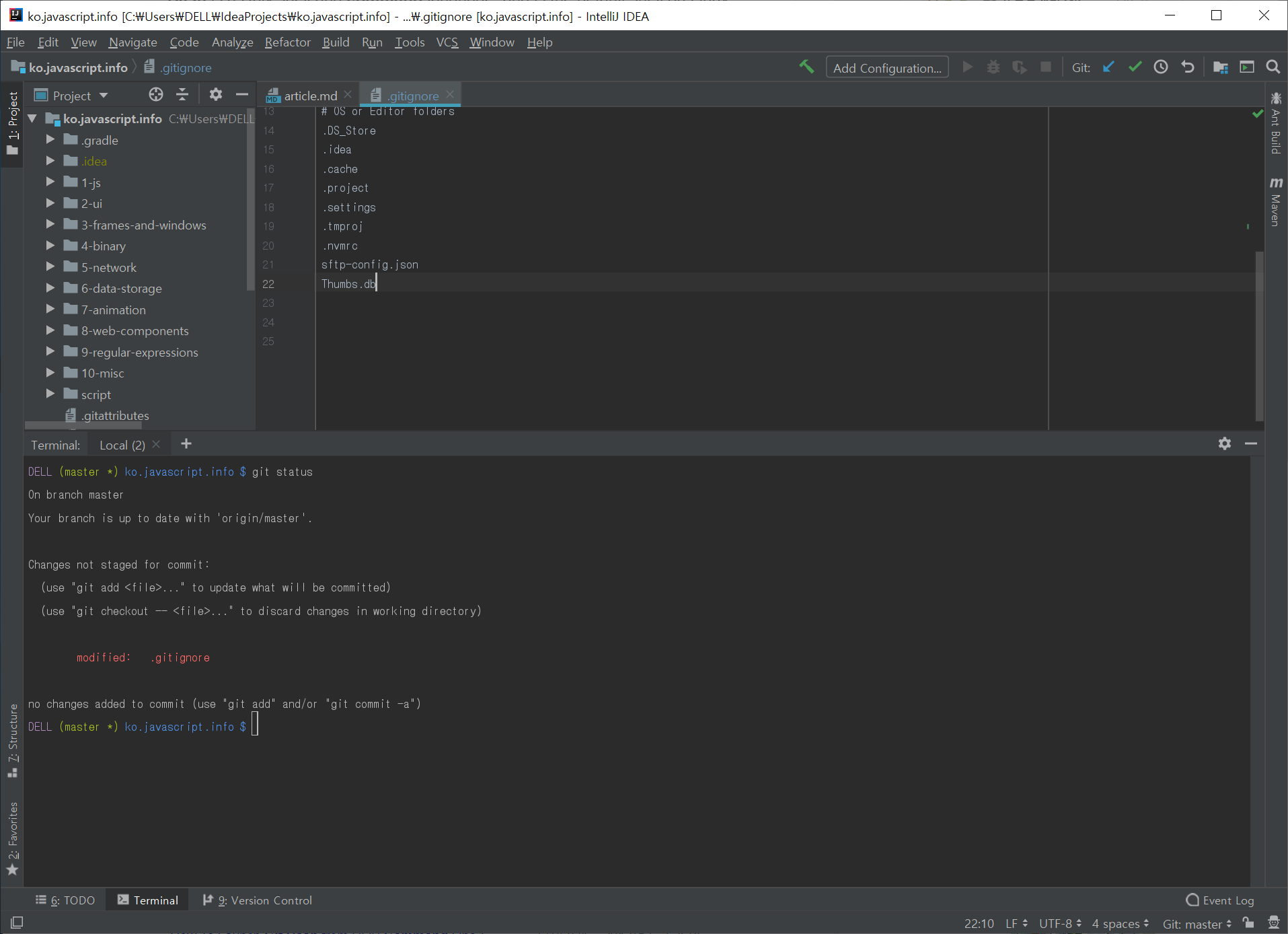
'development tools' 카테고리의 다른 글
| [이클립스] eclipse에서 messages.properties 파일 유니코드로 보이는 문제 1분 해결방법 (0) | 2020.02.27 |
|---|---|
| [XShell] AWS EC2 XShell로 1분 연결하는법! (1) | 2020.02.26 |
| 'Starting 프로젝트명' has encountered a problem 문제 (0) | 2019.11.04 |
| 이클립스, sts Build workspace 느릴때(멈춤) 해결 방법 - vailidation (0) | 2019.11.04 |
| Nodejs 개발을 위한 Visual Studio Code(vscode) 1분 설치방법! (0) | 2019.08.21 |



